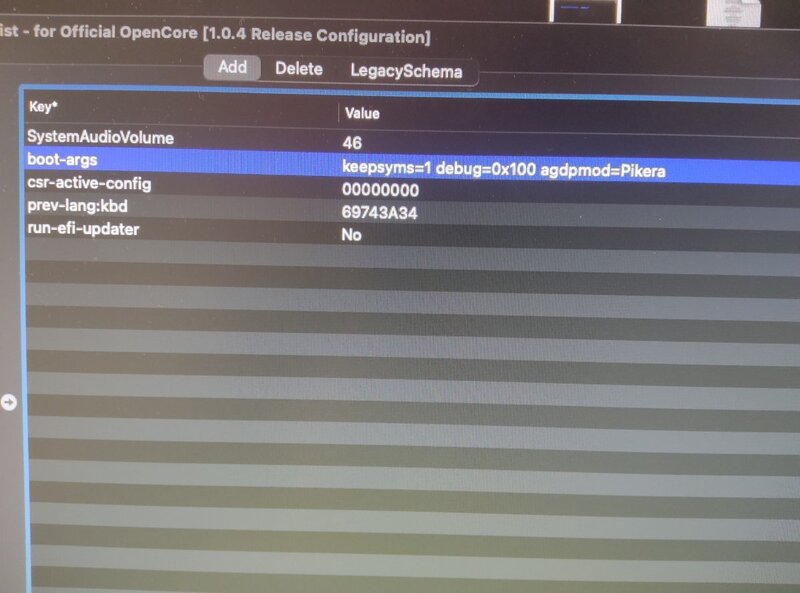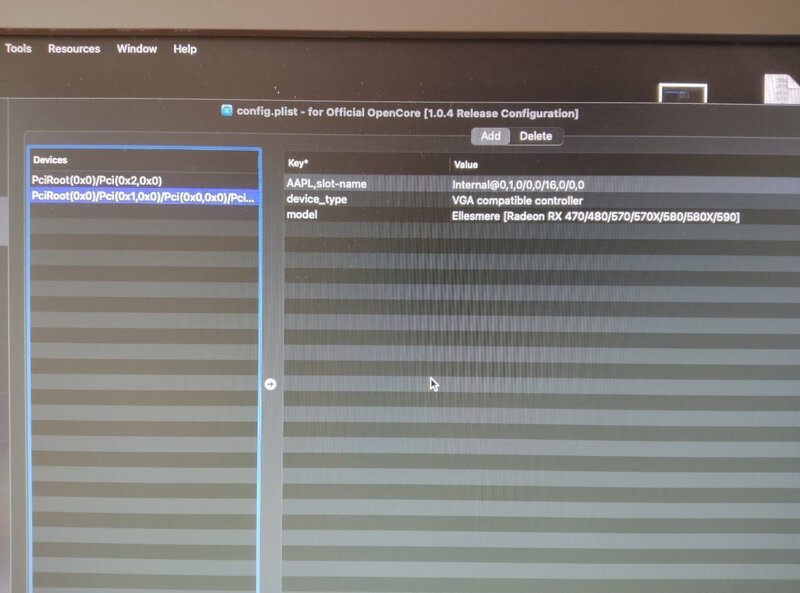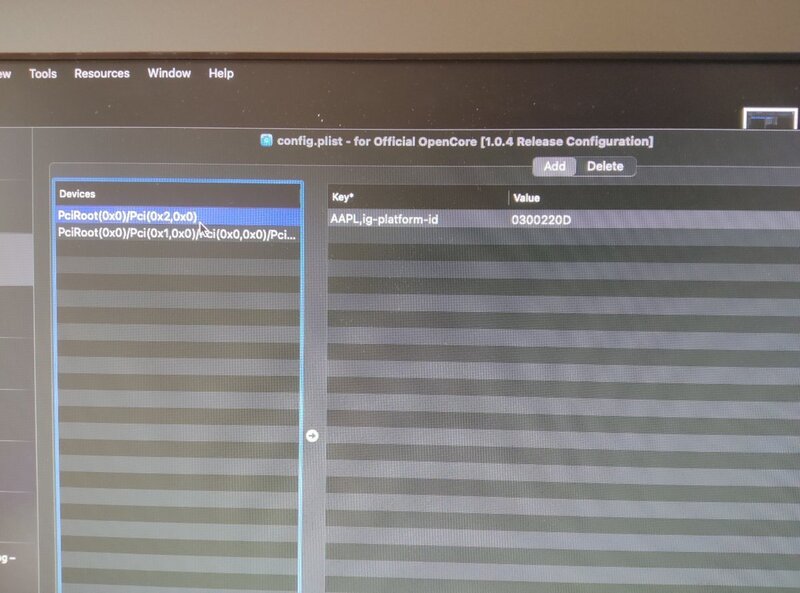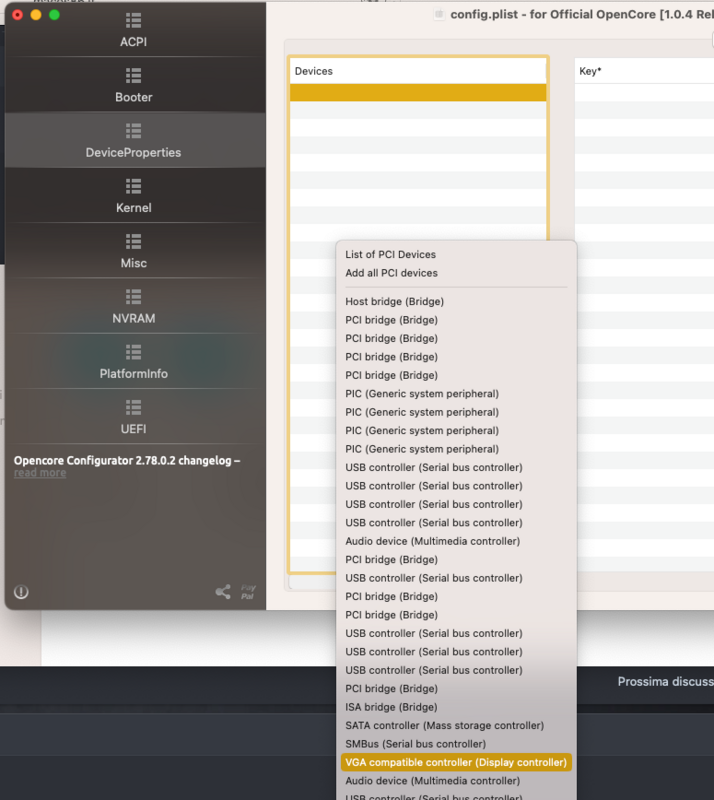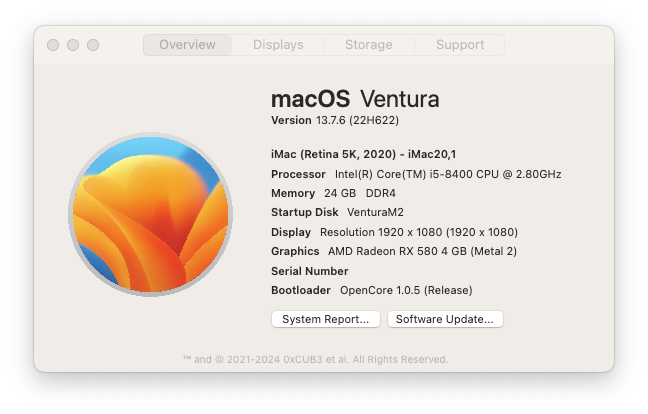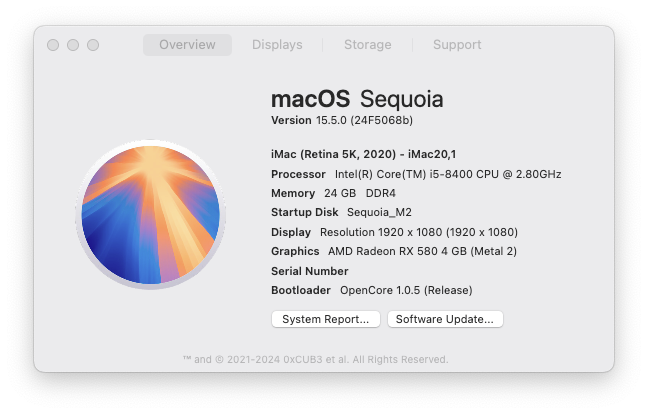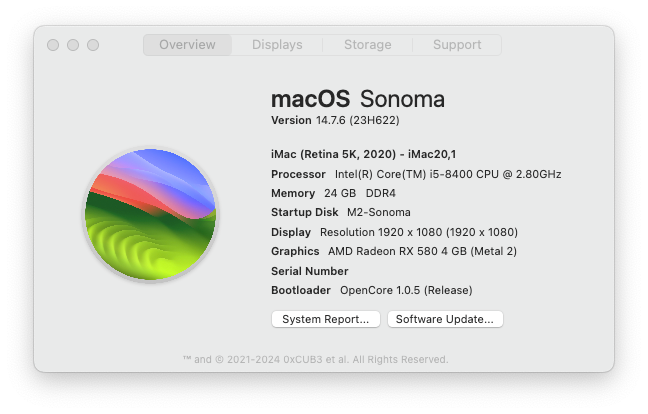All Activity
- Past hour
-
Eccolo config.plist.zip riabilitato whatevergreen e lasciato il boot arg agdpmod=pikera
-
ciao a tutti avrei un problemino su un notebook acer con kabilake in pratica opencore si avvia ed ho constatato che funziona,il problema che a schermo non si vede niente mi devo muovere al buio in pratica. controllato la efi piu' volte mi sembra apposto.La sezione misc è configurata a modo bootpiker abilitato e tutti i vari driver sono al posto giusto. questa efi è basic mi serve solo sfruttare opencore come bootmanager quindi niente acpi ne kekt. se qualcuno ha qualche idea ...
-
e strano si @carlo_67 io ce lo montata ma va senza niente su sequoia, sonoma, ventura e Catalina non potrebbe usare il nostro SSDT-Basic.aml da usb per prova e aggiustare quelle boot args e controllare i Kext
-
mi ripassi il confi con le device proprieties
-
strano la 580 non ha bisogno di tante stranezze, comunque riabilita il web dal config. e lascia il boot arg agdpmod=pikera
- Today
-
@carlo_67 Partito da chiavetta USB con whatevergreen disbilitato, ma ancora schermo nero
-
un altro problemino.. dice che la 710 ha 1gb invece di 2gb, si può correggere?
-
WhateverGreen.kext disabilitali sul config e riprova ma fallo da una usb seno rischi di non avviare
-
@carlo_67 Intendi senza controller VGA nella sezione device properties ??
-
prova a avviare senza weg pero fallo da una usb
-
Ho provato anche a fare un reset nvram, una volta selezionato il disco di ventura al boot picker per qualche secondo si vede la mela , progress bar che arriva a circa a metà e poi schermo nero
-
@carlo_67 Fatto tutto ma al riavvio schermo nero , e anche le display Port non funzionano più, All'avvio visualizza solo il picker Ti allego gli screenshot delle modifiche
-
apri il config con opencore configurator, aggiungi a bootarg agdpmod=Pikera poi recati su device proprieties e aggiungi il controller vga come da foto
-
Wax joined the community
- Yesterday
-
@carlo_67 hack Haswell , 4790k , RX 580 sapphire , Ventura 13.6.2 questo e il config in uso config.plist.zip
-
-
quale hack, passa il config
-
audioman started following Abilitare Porte HDMI RX 580 sapphire 8gb
-
Ciao a tutti, Ho un problema con il mio hack , volevo utilizzare le porte HDMi della mia RX 580 sapphire ma non ho nessun segnale video dalle due porte HDMI. Devo fare una mappatura dei connettori di uscita della scheda oppure no ? le uscite display port della scheda funzionano correttamente. Sono su Mac Os ventura 13.6.2
-
-
-
x870e motherboard ASUS ProArt X870E-CREATOR WIFI - Ryzen 9950x
LoneShadow replied to fabiosun's topic in General
The only problem I am seeing is some small artifacts (sometimes I see a white flat line here and there on some windows, or some fonts look odd. Resizing the window fixes it). Not sure if its my Sapphire Nitro + RX 580 8GB issue, or some configuration problems. Trying to setup a Windows VM to rule out the hardware issue. -
No, i think is not compatible with Proxmox way Also you CPU seems to have problem with vanilla installation so it seems Proxmox for now it is the only solution to have OSX installed on 9900x system @Shaneeeis trying to solve this problem
- Last week
-
x870e motherboard ASUS ProArt X870E-CREATOR WIFI - Ryzen 9950x
LoneShadow replied to fabiosun's topic in General
Thanks fabiosum. I have a CPU 9900X, ProArt x870e Creator Wifi motherboard, RX580 8GB, and running Seqouia as a VM on ProxMox using OSX-ProxMox scripts. Can I use your Asus X870E Creator Wifi.zip from first post to get better mappings for my system? And do I need to make any changes to indicate that its a 9900X Cpu? I am new to kext/ssdt customizations. Thanks again. -
Full Installer https://swcdn.apple.com/content/downloads/52/54/082-41979-A_YX79OS4LNA/6hqlgema82upb0a2p1qzcvjdjkd3n38suo/InstallAssistant.pkg
-
grazie per la risposta.. Stazione01M.ioreg.zip