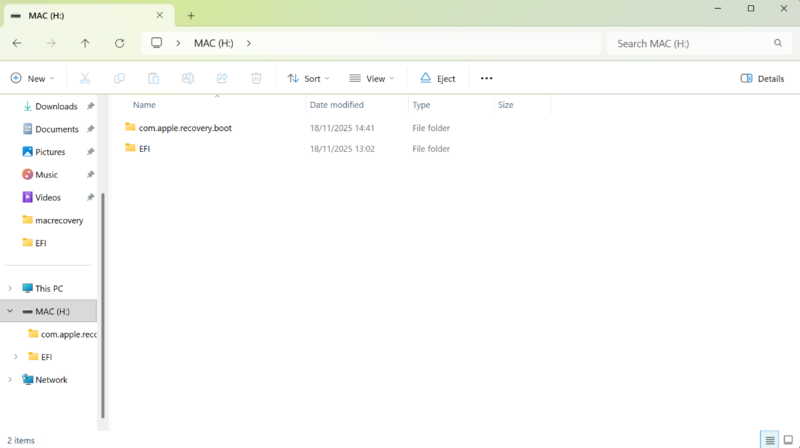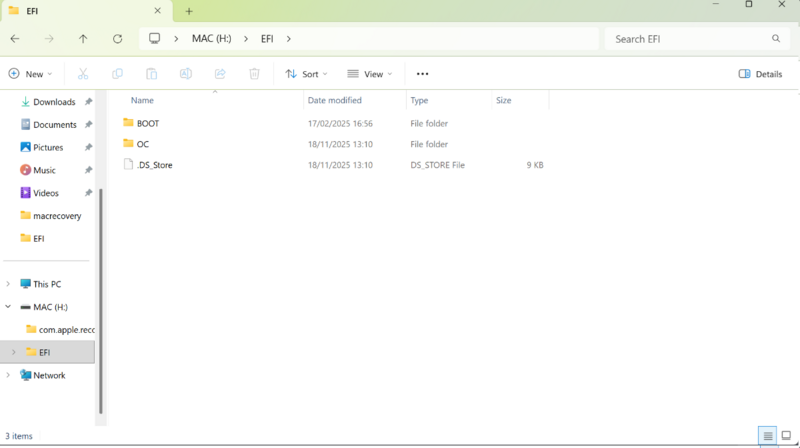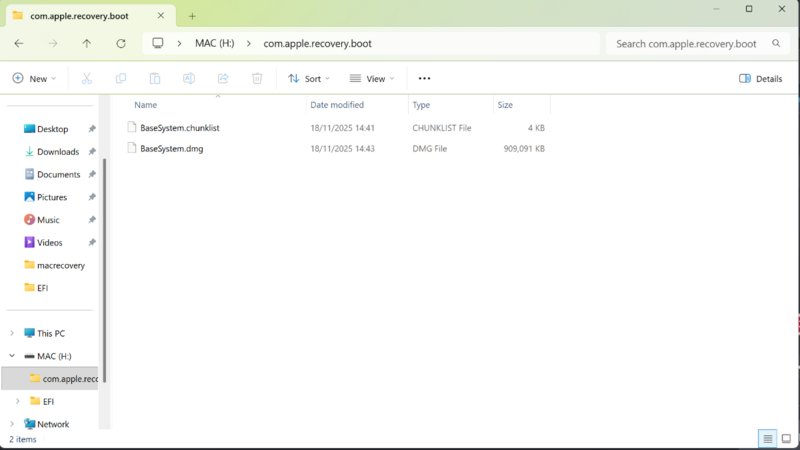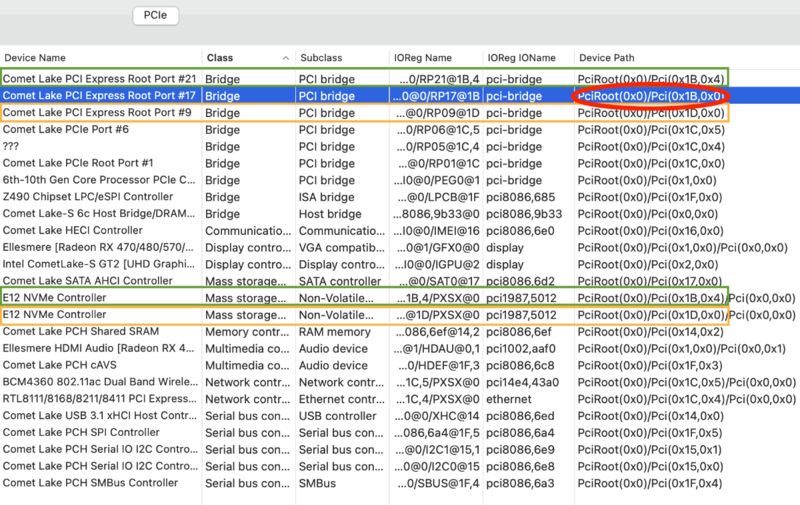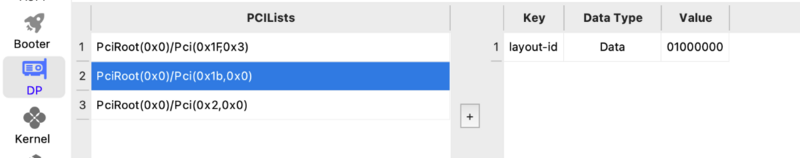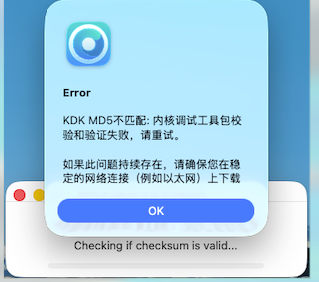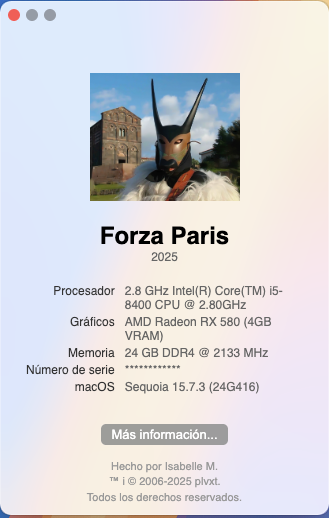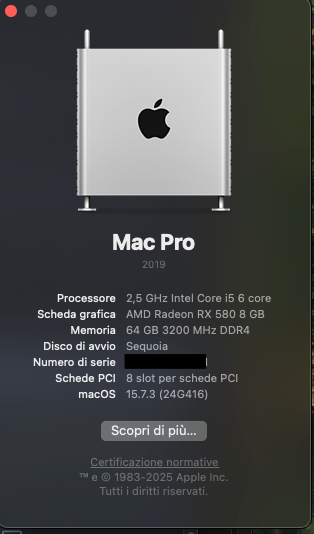All Activity
- Past hour
-
Benvenuto. Ci sono post datati.....???? Si forse....ma ci sono anche molti freschi freschi di giornata.
-
Do you mean also no video input of your bios scanning? or do you see opencore bootloader? you must start from your USB pen or disk and you have to format it in a proper way for EFI
-
@Xsario, try this instead of USBMap.kext. USBMapDummy.kext.zip
- 264 replies
-
- amd ryzen 7950x
- asus x670e
-
(and 1 more)
Tagged with:
-
La stringa PciRoot(0x0)/Pci(0x1b,0x0) la puoi eliminare del tutto , va usata per dichiarare l audio ma da Haswell in giu' se non ricordo male Mentre su macchine piu' recenti in PciRoot(0x0)/Pci(0x1F,0x3) , volendo neanche questa , si puo' definire l audio anche in boot-args - > alcid=xxx Si possono dichiarare tutte le periferiche in DP , non cambia nulla a livello di prestazioni , nei veri mac non trovi le periferiche in DP se non in resoconto di sistema , ioreg... Mi riferivo all inserimento della scheda WI-FI visto che non la trovava , ma potrebbe essere una cosa temporanea legata alla nvram
- 457 replies
-
So it was originally in the bottom black PCI-E slot; it is now in the second slot down Still no picture on either monitor: i have tried different HDMI leads i have tried multiple usb ports and drives all same results no display i'm probably doing something wrong or stupid
-
Ora che guardo meglio l'elenco PCIe di Hackintool, vedo che alle tre porte radice PCI Express (#21,#17,#9) sono collegati i miei 2 NVMe Sabrent mentre la terza (#17) è senza l'NVMe (Lexar) che ho rimosso. Ma controllando in Device Properties noto che la porta #17 ha, da suggerimento Dortania, un layout-id 01000000 (???) riferito all'audio (?) Che sia questo il problema che ha impallato l'installazione di Tahoe con il controller del NVme Lexar?
- 457 replies
- Today
-
-
Grazie ancora @Anto65, anticipi anche quelle che sarebbero state le mie intenzioni. 🙂 Effettivamente quella di avere un solo EFI per entrambi i sistemi era il mio obiettivo iniziale che ho rimandato per i problemi avuti con l'NVMe. Per quanto riguarda l'inserimento delle proprietà delle periferiche tratte da Hackintool in Device Properties, quali tra tutte è possibile inserire e quali no? Suppongo che possano/debbano essere inserite quelle che riguardano i controller delle periferiche installate fisicamente nei vari slot PCI e NVMe. Escludendo quelle di classe Bridge di stretta pertinenza della mobo/processore. Immagino che anche il controller USB, quello Ethernet e Audio possano essere inseriti ma non so con che benefici. Essendo onboard la loro presenza dovrebbe essere segnalata ed esposta nel DSDT.
- 457 replies
-
@khile have you installed in black pcie slot your gpu? ssdt bridge is for the second Pcie gray slot
-
have you connected your monitor to rx 6600? in my EFI there is a bridge for latest PCIE slot of your motherboard (the address should be the same) do you see a boot menu? then i have put -v boot arg to your config.plist so you should see after bios stage an opencore bootmenu then an icon with your installer..and then some verbose scrolling text lines
-
So i was trying to install Tahoe and slot one nearest the IO i have 4090 then slot 2 is empty and in the bottom slot i have the 6600 - with the above attached EFI i still get a black screen im guessing i need a SSDT bridge? ,i have tried to create this with ssdttime but same results but i'll be honest i dont really know how to use that tool thanks again for all the help DSDT.rar
-
/Library/Developer/KDKs/ ... intendevo come ultimo il KDK non OCLP-MOD
-
@Anto65 si ho la versione 3.0 e la lan è collegata dove trovo l'altro da rimuovere e la prima volta che me lo rifà
-
Non hai imparato ancora il Cinese ? 😅 Devi essere collegato con la lan " Errore: mancata corrispondenza MD5 KDK: verifica del toolkit di debug del kernel non riuscita. Riprova. Se il problema persiste, assicurati di scaricare tramite una connessione di rete stabile (ad esempio, Ethernet). OK. Controllo della validità del checksum in corso... " Hai l ultimo KDK installato ? KdkSupportPkg in caso rimuovi quello precedente
-
This i have attached is an EFi for your system I don't know which OS you are trying to install and if you disable your on board wifi which is not compatible with OSX Other unknown part is where your 4090 is installed On OSX your motherboard needs a SSDT bridge if you use RX 6600 on you lower PCIE slot however if you are trying to boot Sequoia or Tahoe or lower you can try this: EFI.zip post a photo or a video where it hangs 🙂 By the way, in your latest EFI you missed to update AMD Kernel Patches to latest useful if you are trying Tahoe installer
-
-
-
Alright, thank you, my friend.
- 264 replies
-
- amd ryzen 7950x
- asus x670e
-
(and 1 more)
Tagged with:
-
All I can think of now is it may be the usb mapping. When I get home this afternoon I’ll upload a dummy one you can try.
- 264 replies
-
- amd ryzen 7950x
- asus x670e
-
(and 1 more)
Tagged with:
-
Hi @Ploddles, I followed the same steps you shared, and my system restarted again. I booted Sonoma and Sequia with the same EFI, and the installation screen appeared without any issues.
- 264 replies
-
- amd ryzen 7950x
- asus x670e
-
(and 1 more)
Tagged with:
-
Thank you for fast reply So, using your EFI in main post and updating kext, kernel and opencore i get a blackscreen EFI.rar
-
Not useful for AMD using OC simplify your EFI misses completely MMIO whitelist part i would suggest to use my initial EFI in this post (updating kext, amd kernel patches and opencore) and post again your result and EFI
-
Hi all, having issues getting this to work. This is my first time trying this in over 7 years. It was a long time ago I used Hackintosh Motherboard: ASUS X870-E PROART WiFi – Latest BIOS Version CPU: AMD Ryzen 7950X RAM: 2x16GB Corsair 6000 MHz GPU: AMD RX 6600 (4090 in the same system but disabled ) NVMe: WD Black SN850X Using the efi in first page, i get a black screen, and nothing shows if I use OpCore-Simplify i get an error, and shows support.apple.com/mac/startup Any help or guidance would be greatly appreciated EFI.rar