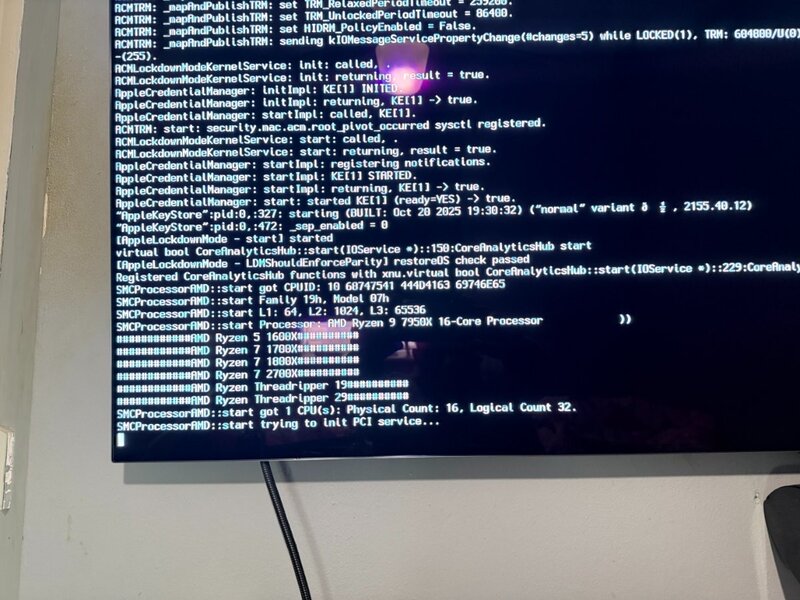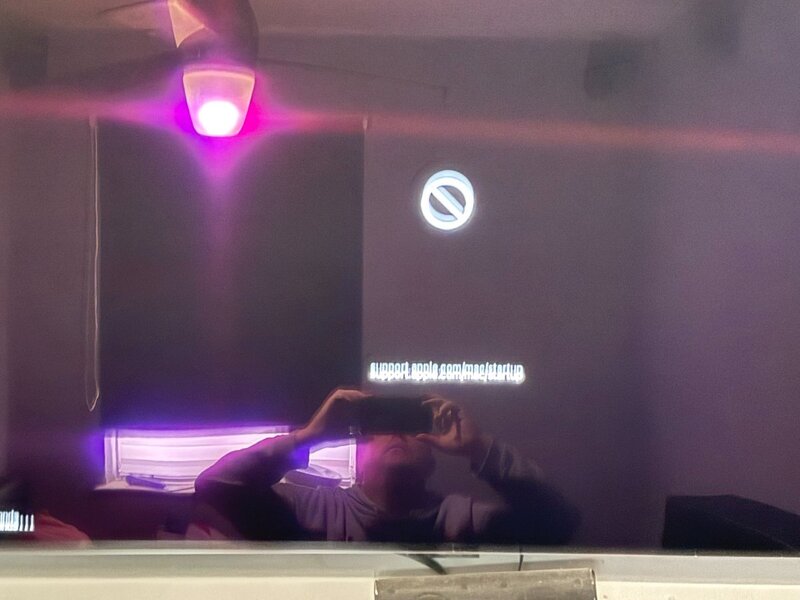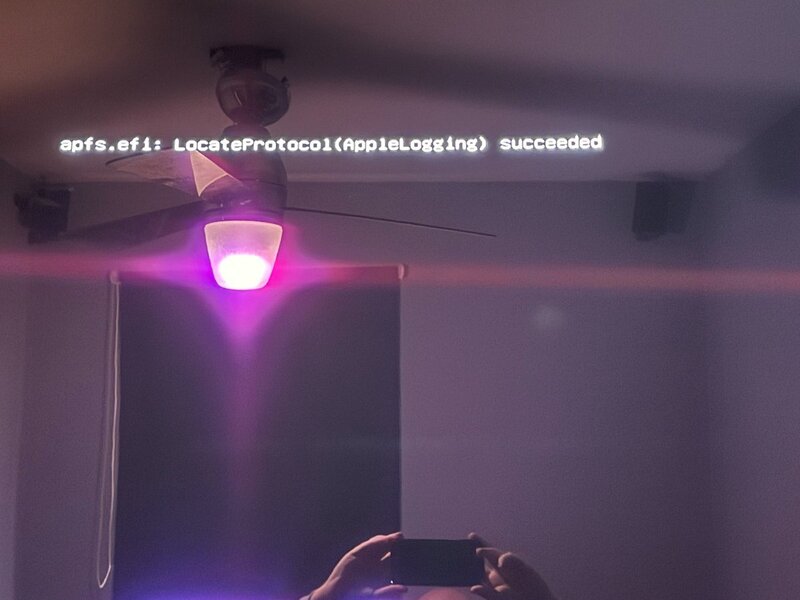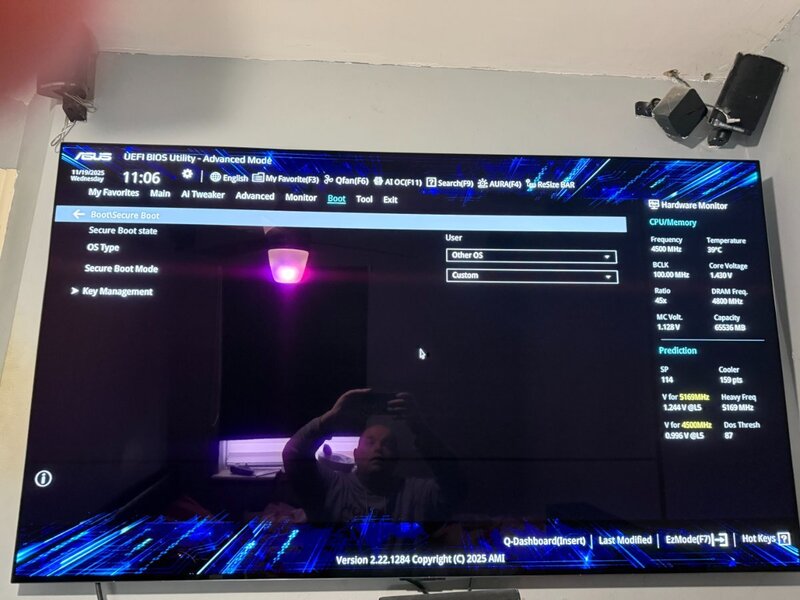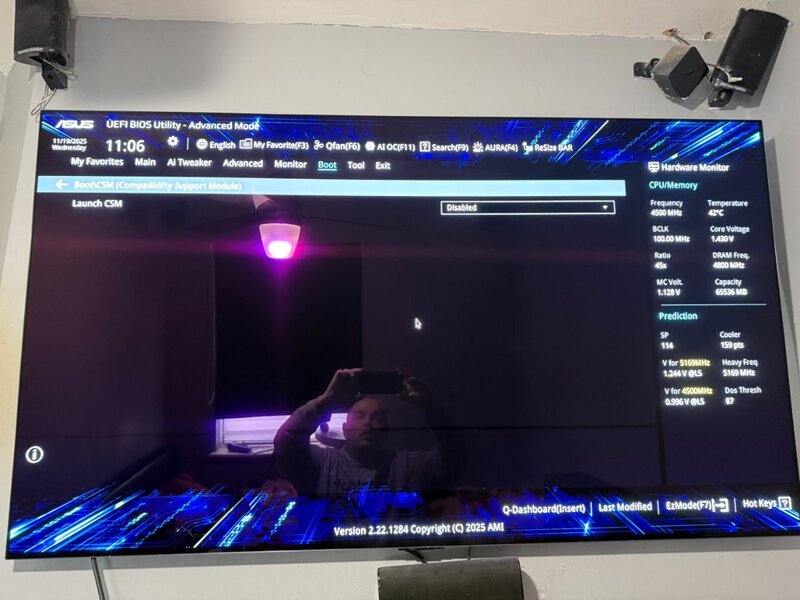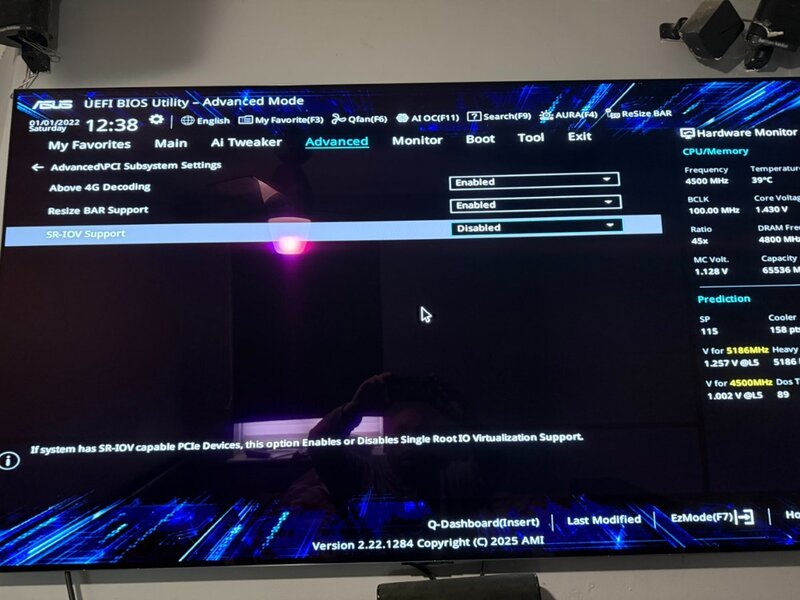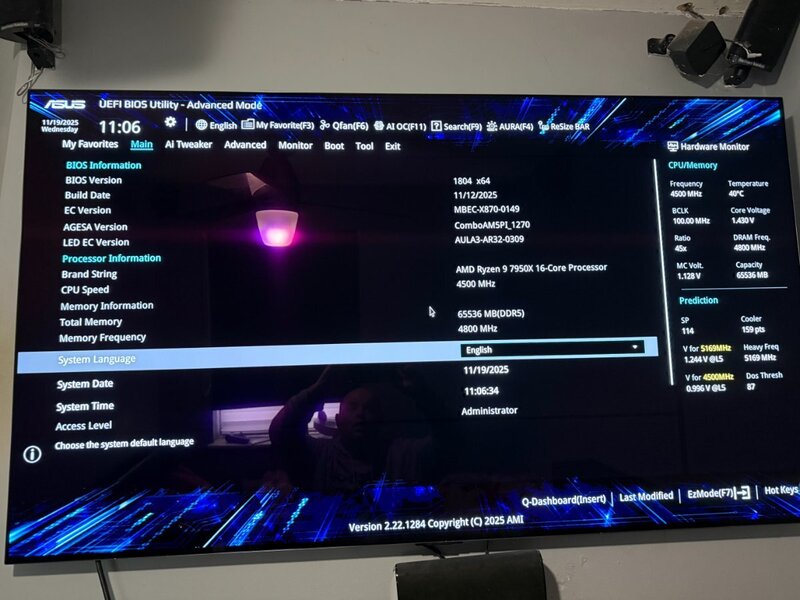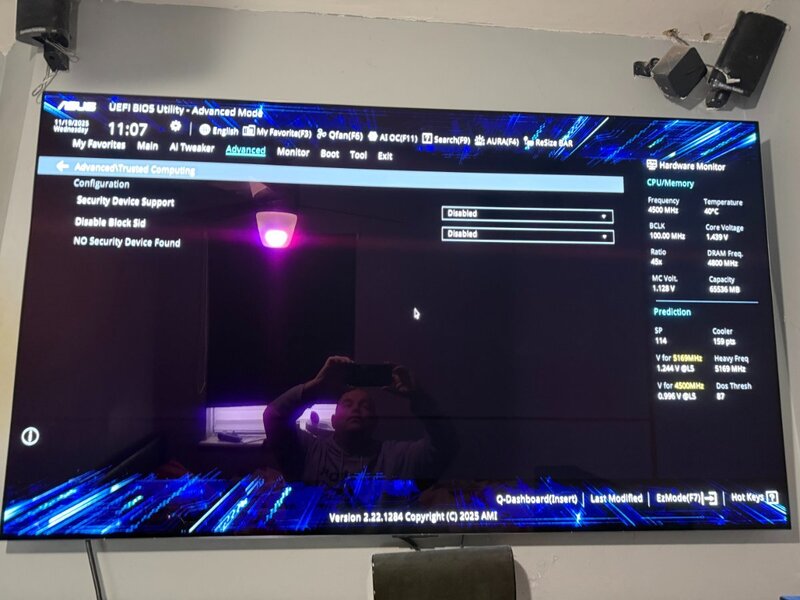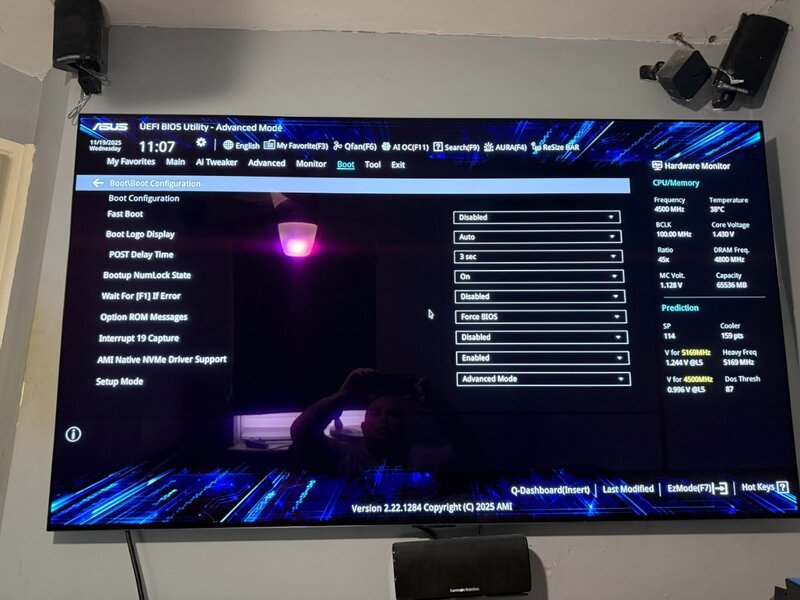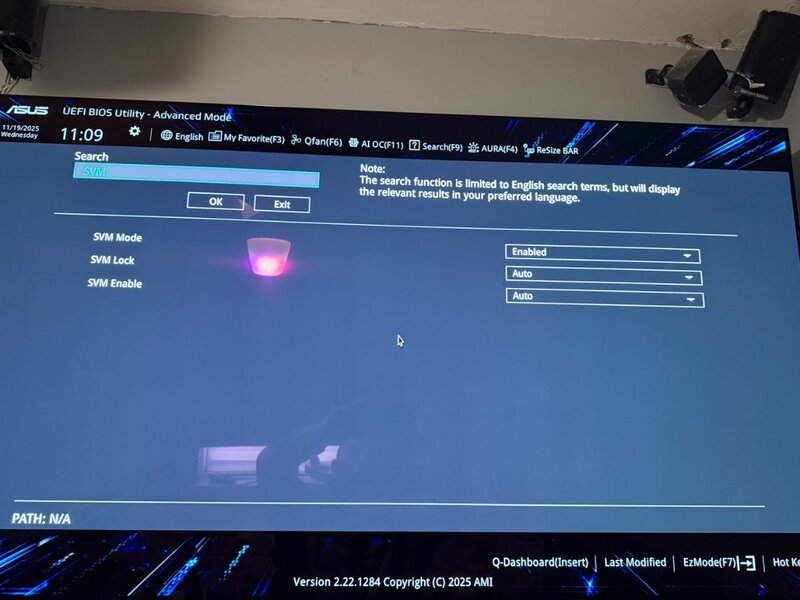All Activity
- Past hour
-
let see if it instal then we have to see if your gpu is accelerated and audio part 🙂 happy for you also for me because i thought i lost my touch (in hackintosh ) 🙂
-
config.plist.zip using aquantia Archive.zip using intel ones copy the kext in your /oc/kext folder try both separately (both config posted)
-
If you don't mind, that would be greatly appreciated
-
you should try with both lan you have but we have to modify your config if you like to try i will do for you let me know
-
So I run the 10G LAN (Marvell) as i have 5gb fibre Honestly thank you so much for all your help
-
ohhhhh ok we can try to enable your aquantia or the other one
-
Its working!!!! Can boot all the way into recovery but then complains there is no internet connection but i can at least get there now thank you so much
-
config 2.plist.zip press space bar reset nvram then try again
- Today
-
could you connect both monitor on rx 6600 (leaving your 4090 inside)? and press space before launching your USB pen icon (then reset Nvram)
-
so still a black screen on both gpus
-
overwriteconfig.plist only with this config.plist config.plist.zip
-
post a video if you can from when you start the system and choose your usb sticks
-
this is not relevant (sorry) because i think it happens before you see the boot menu Or after? i mean apfs efi on rx amd gpu @khiletry this EFI and post a video disable on bios asus logo and fat boot please EFI 2.zip
-
Tried the above and no difference i tried again with opencore-simplify and got this instead 4090 shows this: and the 6600 shows this now:
-
in key management have you cleared secure boot keys? but it should be done because you see boot menu i would try to disable resize bar option and then also 4g in two different tries...but...now i am out of good ideas
-
ciao sei arrivato a casa per mettere in firma il proprio Hardware cosi potranno indirizzarti meglio in caso di difficoltà guarda il filmato sotto il mio profilo io l'ho avuto da @Anto65
-
this puzzle is intriguing 🙂 If you have time and will post all your bios settings (usually only boot section is useful) see if you have the virtualization option in the BIOS enabled or disabled in some bios part but always weird you cant see the initial booting stage
-
Yes i have borrowed a dell monitor, its has DP and hdmi and its the same it shows just a black screen
-
@Ploddles, This didn't work either. I'm starting to suspect this new BIOS. The system was more stable before the BIOS update. Is there another BIOS you can recommend? If the problem is with the USB configuration, how can I create my own kext for Tahoe?
- 265 replies
-
- amd ryzen 7950x
- asus x670e
-
(and 1 more)
Tagged with:
-
@khilecant you try a traditional monitor? very curious and weird we have this problem
-
Hey, sorry about late reply i had a slight water leak from moving the cards around i still get the same issue with a black screen - i found an update to bios so i've applied that but still no change Unfortunately