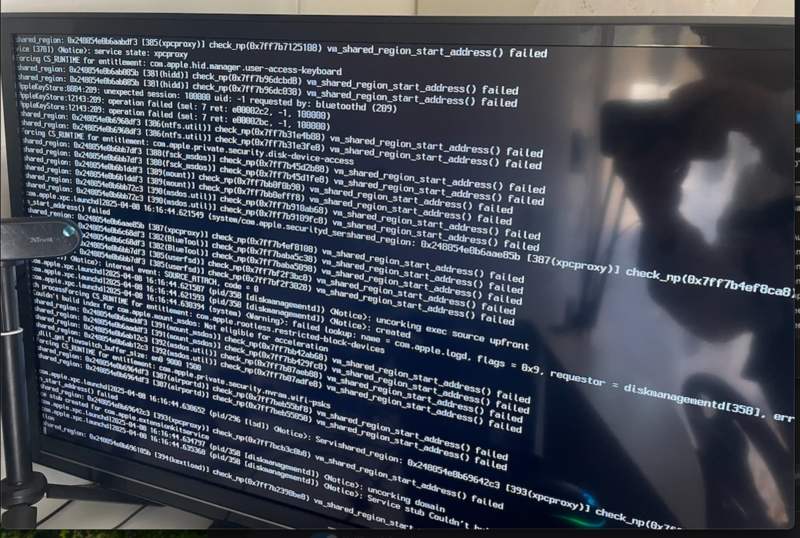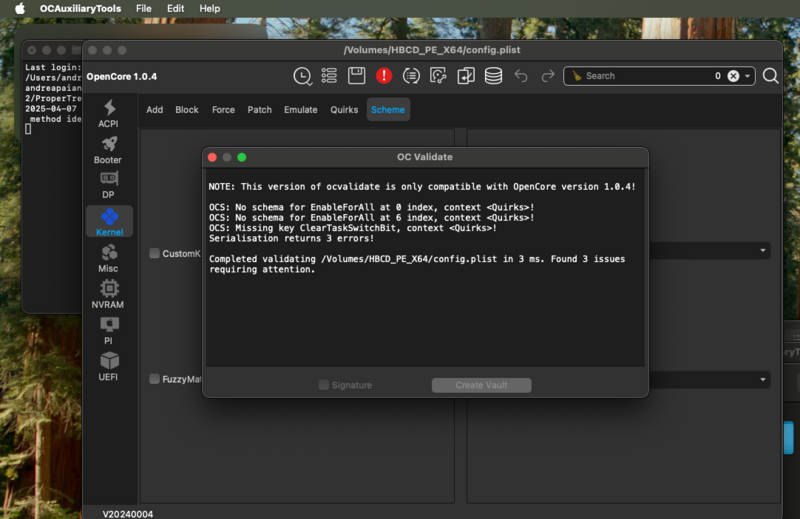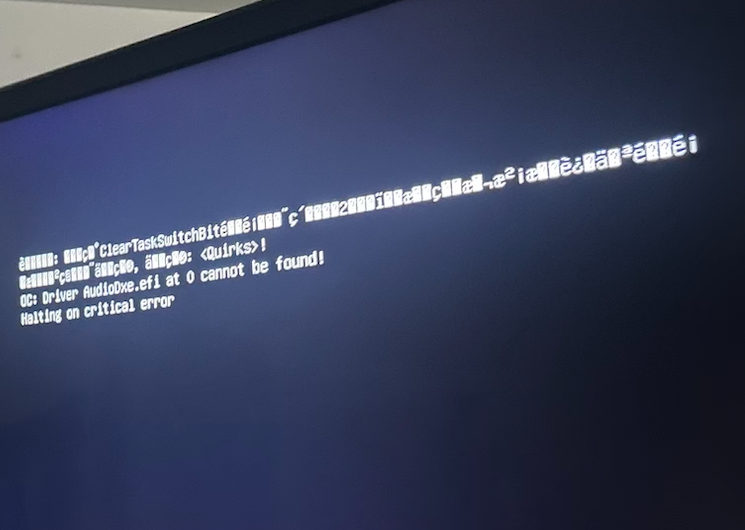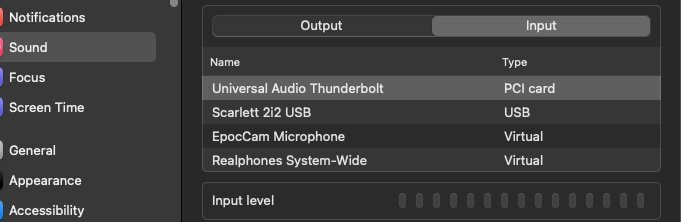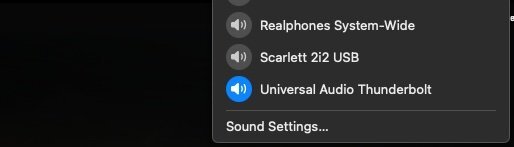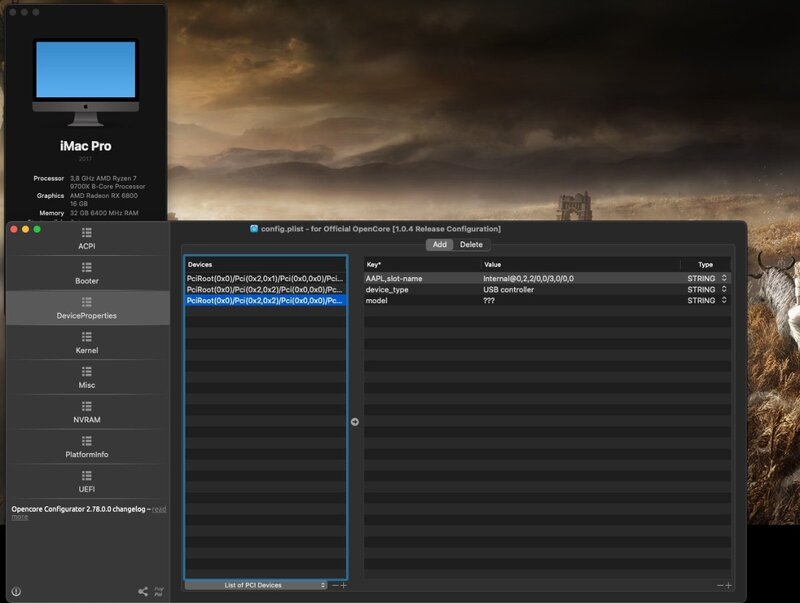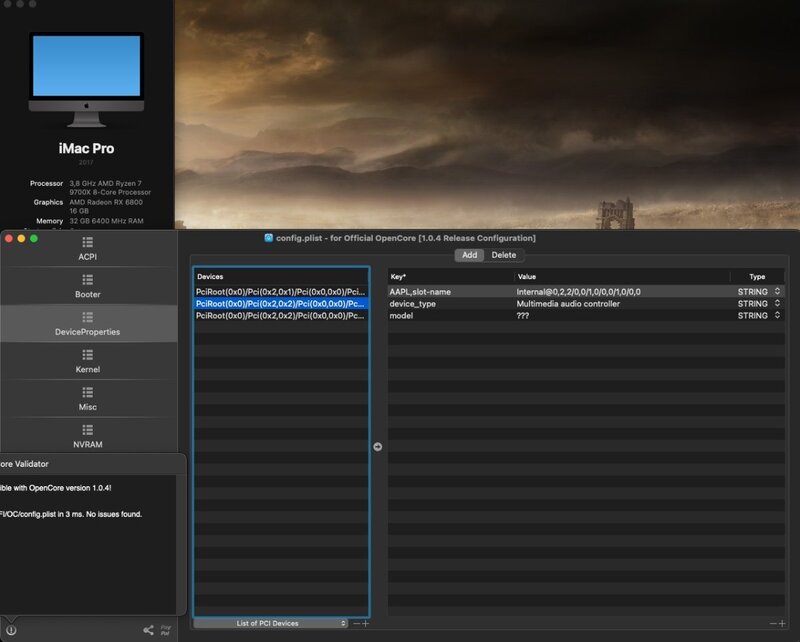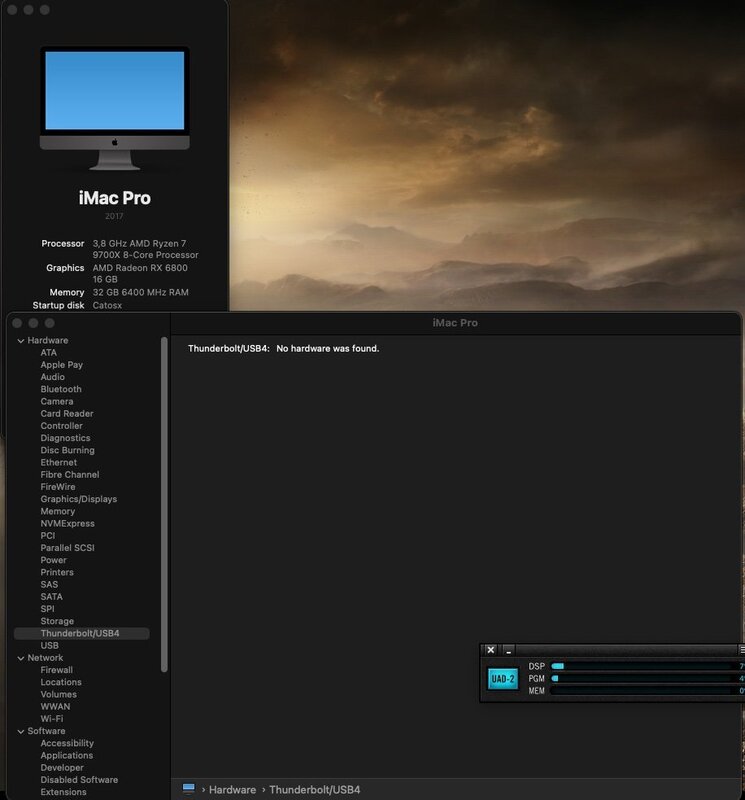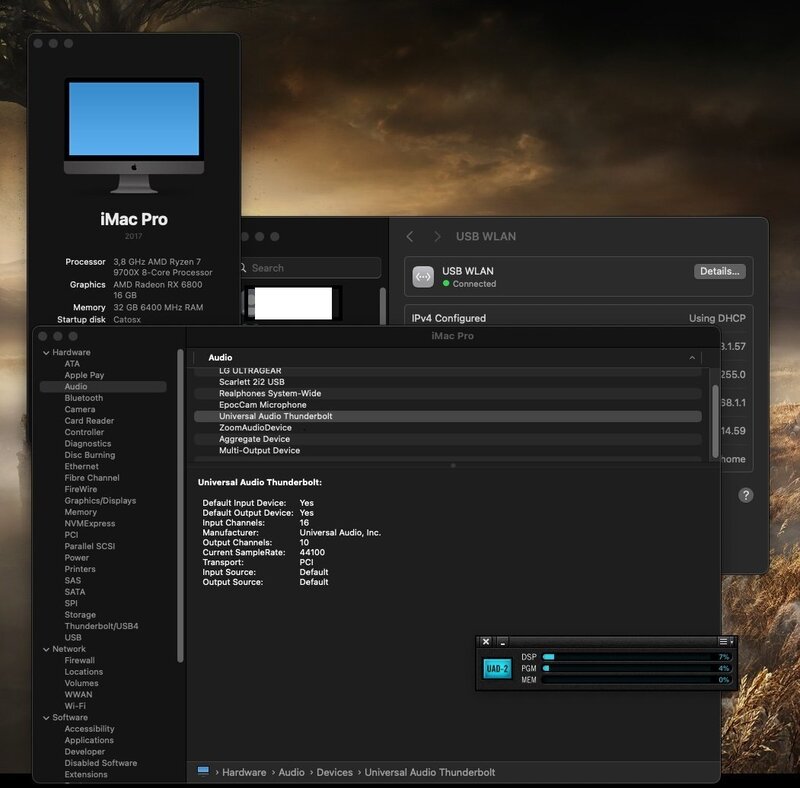All Activity
- Today
-
ciao, ora inizia ad avviarsi in verbose, ma ad un certo punto si pianta, prima carica molto velocemente, al quale neanche le righe si leggevano, fino al piantarsi
-
enzetto joined the community
-
prova come dice @Anto65 e @carlo_67 EFI.zip
-
nyxon joined the community
- Yesterday
-
fgirolami29 joined the community
-
si, l'ho schiacciato il tasto start sync, e poi ho salvato il config.plist, forse sbaglio in principio io, non lo so sincero, però non fa nulla
-
In ocat hai fatto " Start Sync " e poi salvato ?sull icona floppy ? Quando vedi le icone al Boot clicca su resetnvram prima di avviare
-
nada, stesse scritte di prima e rimane in loop con la mela ancora con opencore 1.0.4
-
ok, scusa se ti faccio perdere la pazienza comunque haha
-
Stai usando una versione di OC non ufficiale ( mod ) Prova a salvarlo così il plist , riavvia, resetnvram
-
ho sostituito il .plist inviatomi prima, ora su OCAuxillaryTools ho provato ad aggiornare opencore all'ultima versione e ad aggiornare i kext e driver che sembravano obsoleti (rossi), e su oc validate mi da 3 issues
-
Non serviva l avevo disabilitato dal plist Non hai sostituito il plist ? Ho attivato il verbose L errore del quirk ( non critico comunque ) probabilmente stai usando la versione 1.0.3 di OC e non 1.0.4
-
Buonasera, ho aggiunto il driver Audiodxe.efi, nella cartella driver, ora appare prima la scritta di prima, ma solo quella dei quirks, appare opencore, e poi andando a selezionare l'installare di macOS rimane in un bootloop con la mela e basta, saranno forse 6/7min che sta fermo cosi
-
Prova sostituisci ancora il config.plist.zip Il driver Audiodxe e' abilitato ma non presente nella cartella drivers
-
grazie haha, beh è bello vedere una community attiva per fare gli hackintosh, non pensavo che in Italia ci fosse una grossa community come questa!
-
allora, ora fa il boot, ma non parte opencore, ti allego la foto con il config che mi hai condiviso. Grazie dell'aiuto che mi stai dando comunque comunque si, sia le frontali che quelle posteriori ho provato, e danno tutte lo stesso errore che ti ho mandato poco fa
-
comunque hai provato tutte le porte usb?
-
config.plist.zip tieni il tuo e sostituisci
-
Petering81 joined the community
- Last week
-
x0r started following Bug fix for AM5 new firmware motherboards (DSDT-FIX)
-
[Request] ACPI Patch for Gigabyte X670E AORUS MASTER (rev. 1.x) to Enable Intel AX210 Wi-Fi/BT Without DSDT Override Could @Lorys89, @fabiosun help create an SSDT-based patch to: - Correctly expose the AX210’s PCI path (_SB.PCI0.GPP7.UP00.DP40.UP00.DP38.EP00) in macOS without DSDT overrides. - Ensure compatibility with Windows (no ACPI table conflicts). Any guidance or SSDT examples would be greatly appreciated! 🙏 [Hardware Details] Motherboard: Gigabyte X670E AORUS MASTER (rev. 1.x) Wi-Fi/BT Card: Intel® Wi-Fi 6E AX210 OS: macOS Ventura 14.7.2 / OpenCore 1.0.3 (AMD Kernel Patches) [Issue Description] The Intel AX210 Wi-Fi/Bluetooth card does not initialize in macOS unless a custom DSDT.aml override is injected via OpenCore. With the DSDT: Wi-Fi and Bluetooth work perfectly (using AirportItlwm.kext + IntelBTPatcher.kext). IORegistryExplorer shows AirportItlwm attached to IOService:/AppleACPIPlatformExpert/PCI0@0/AppleACPIPCI/GPP7@2,1/IOPP/UP00@0/IOPP/DP40@8/IOPP/UP00@0/IOPP/DP38@7/IOPP/EP00@0 PciRoot(0x0)/Pci(0x2,0x1)/Pci(0x0,0x0)/Pci(0x8,0x0)/Pci(0x0,0x0)/Pci(0x7,0x0)/Pci(0x0,0x0) [Additional Notes] The AX210 is detected in Windows/Linux without issues (firmware/drivers functional). Problem: Using a DSDT override causes Windows 11 boot failures (BSOD: ACPI_BIOS_ERROR). DSDT patching is not sustainable for dual-boot setups and may conflict with future BIOS updates. [Attachments] EFI folder with DSDT.aml, IOReg, ACPI_ExtractAll Google Drive links: https://drive.google.com/drive/folders/1OYbPJ0h-K_Vawff0aKZQp6xEDIsnAIxR?usp=sharing
-
Ciao benvenuto Quello che ti ha accolto per primo è Un grande amico mio e di tutti 😂😂
-
usbc launchpad did not connect. it connected when I connected it from type a with the charging cable.i will try with other type c devices and write the results.as far as i understand the usb controller of type c is different.so you need to introduce it in kext or some other way.luckily it saw my sound card.
-
No need to post proof i trust tou😅 have you tested an usb type c stick on that port?
-
si, ho verificato il bios, è già impostato come mi hai appena detto tu, ma nonostante io dal mio portatile abbia flashato sia la efi che l'installar (sia .app che la cartella com.apple.recovery.boot) mi dice che non ho nessun disco di avvio, e soprattutto non mi appare il boot manager di opencore (si, l'hdd su cui voglio installare macOS è installato correttamente e ho verificato lo smart, è tutto apposto)
-
I'm uploading some pictures for proof. I added a few pci addresses from the opencore configurator and I'm not sure if that helped. It works as seen in the pictures, now I have made an edit and I am trying to solve the usb disconnection problem.
-
No thunderbolt devicesavailable here i would like to use as usb with a simple usb disk or stick
-
As far as I know, my motherboard has ASMedia ASM4242 for thunderbolt management. I think yours is the same, right? Do you have any thunderbolt devices?
-
@WeKinGi dont know if your USB4 are asmedia as Proart ones In this case on ASUS Proart and others board they dont work and they only allow to charge some devices as Iphone Maybe Asus Prime has different USB4 type?