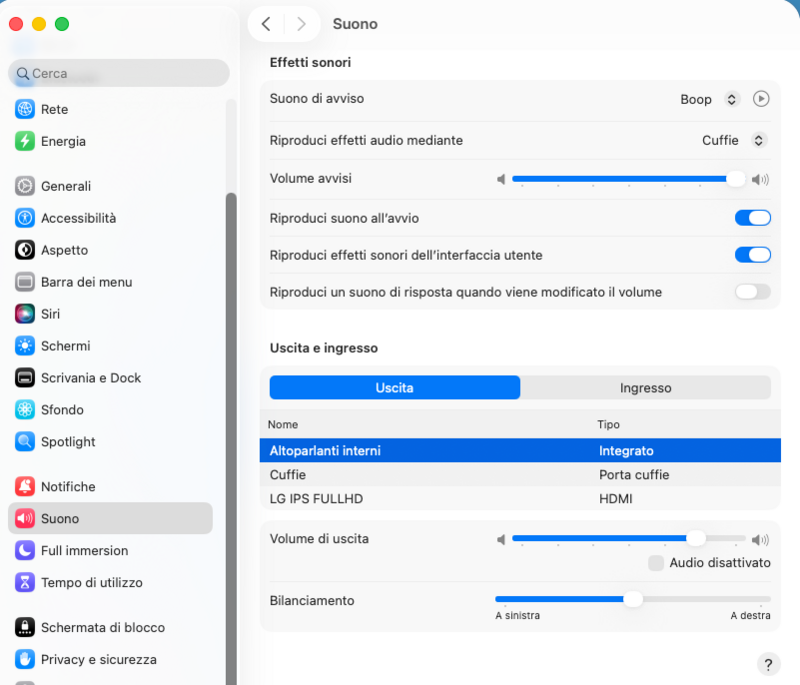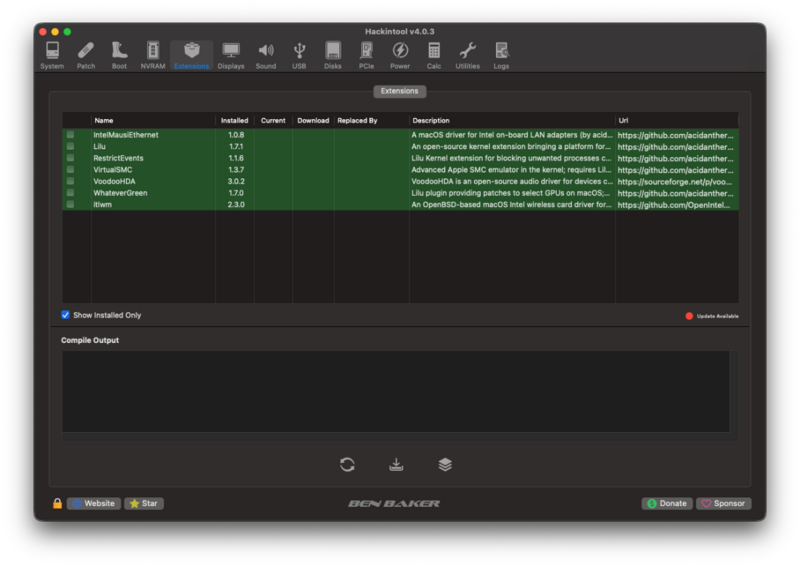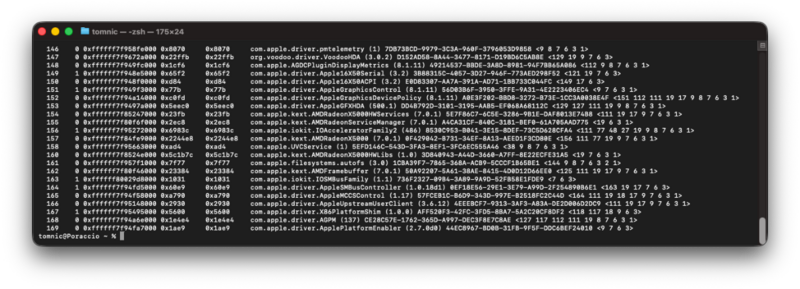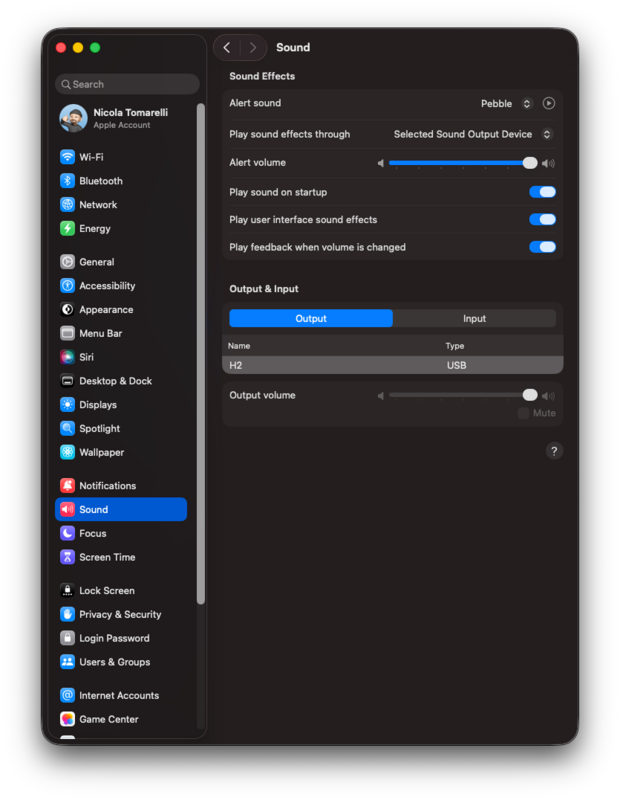All Activity
- Past hour
-
TRX40 - Upgrading to Sequoia Watchouts: 1. Boot Hangs or Kernel Panics Before Installer Cause: Missing or mis-scoped new leaf 7 allowance patch for Darwin 24.x. Without it, _cpuid_set_generic_info blocks CPUID leaf 7 and early kernel init fails. Fix: Ensure the MinKernel=24.0.0 leaf 7 patch is present and enabled (we did this in your Sequoia/Tahoe array). 2. PAT (Page Attribute Table) Changes Cause: Apple tweaked PAT handling in Sequoia → breaks older Ventura/Sonoma PAT patches. Symptom: Black screen after the Apple logo, or login window never appears. Fix: Use only the Algrey/Zormeister 15+ PAT variant. The Shaneee version can still work but tends to cause subtle GPU framebuffer quirks on TRX40. 3. Non-Monotonic Time Panics Cause: The scheduler trips over AMD’s TSC drift. Symptom: Panic messages mentioning non-monotonic or Quantum::invoke. Fix: Keep both “Visual” time patches covering 24.0.0–24.99.99. Without them, uptime-related panics are common after sleep or heavy load. 4. PCI Enumeration Oddities Cause: Newer IOPCIFamily builds in Sequoia can misread certain Threadripper bridges. Symptom: NVMe or certain USB controllers missing, or devices showing in System Profiler but not functioning. Fix: Keep “Disable 10-bit tags” patch active; avoid AM5-specific PCI patches, which can hang TRX40 entirely. 5. Aquantia 10GbE Driver Allocations Cause: Slight API change in AppleEthernetAquantiaAqtion in 24.x. Symptom: Network interface exists but won’t get DHCP / stalls under load. Fix: The alloc_dma_buffer and withOptions patches still work — keep them extended to 24.x. 6. Core Count Hardcoding Cause: Darwin 24+ scheduler changes can misdetect AMD core counts above 16 without patches. Symptom: System boots but shows wrong core/thread count; performance tanks. Fix: Use the 13.3+ cpuid_cores_per_package patch with 0x20 for 3970X. 7. Quirks and Kext Expectations Lilu & WhateverGreen need to be latest — older ones break in Sequoia with certain AMD GPUs. ProvideCurrentCpuInfo must be enabled or CPU info patching won’t apply. DisableIoMapper is still needed if VT-d is off in BIOS — but if you enable IOMMU + AMD patches, some TRX40 boards crash at boot. Sequoia Survival Checklist tailored for TRX40 + Threadripper on AMD Hackintosh, so you can pre-flight your EFI before booting Darwin 24.x. EFI / OpenCore Settings OpenCore Version Use latest release or debug build (as of now, OC 1.0.3+ recommended for Sequoia). Older OC builds don’t handle Sequoia’s new kext linking behavior. NVRAM Reset Always Reset NVRAM after changing patches, kexts, or upgrading macOS. Prevents stale CPU data or boot-arg conflicts. Kernel → Quirks ProvideCurrentCpuInfo = true DisableIoMapper = true (unless you’ve verified working IOMMU on TRX40) CustomSMBIOSGuid = true PanicNoKextDump = true AppleCpuPmCfgLock = true (avoid CPU power mgmt panic on some BIOS) AppleXcpmExtraMsrs = true CustomCPUID = only if running extra vendor masking (most don’t need) Boot Args Always keep: ini CopyEdit keepsyms=1 debug=0x100 alcid=1 Add npci=0x2000 only if PCI enumeration hangs — remove if boot OK. Kext Requirements Always Latest: Lilu VirtualSMC WhateverGreen AppleALC NVMeFix SMCAMDProcessor (latest build for Sequoia, not older Ventura/Sonoma one) Networking Aquantia: latest AquantiaAqtion.kext with Sequoia support. Intel: latest IntelMausi. USB Mapping Must be done with custom SSDT or USBMap.kext — Sequoia breaks some XHCI defaults. Kernel Patches CPUID Core Count (13.3+) MinKernel=22.4.0 MaxKernel=25.99.99 → 0x20 for 3970X. Leaf 7 Allowance (Sequoia) MinKernel=24.0.0 MaxKernel=25.99.99 PAT Fix (15+) Use Algrey/Zormeister 15+ only. Shaneee 15+ is optional but not recommended for TRX40. Non-Monotonic Time Fixes (Visual) Two standard patches for Darwin 21–25. PCI Fix Disable 10-bit tags patch. Do not enable AM5 PCI hotplug fix. GenuineIntel Bypass Goldfish64/algrey patch MinKernel=21.0.0–25.99.99. BIOS Settings (TRX40) Disable: CSM Secure Boot Serial Port Above 4G decoding (enable only if needed for GPUs with >4GB VRAM and your EFI supports it) Enable: XMP / DOCP for RAM SVM (if running virtual machines) HPET (High Precision Event Timer) Before Booting Sequoia Test EFI first on Sonoma (Darwin 23) to confirm baseline stability. Update all kexts to the latest release from July 2025 or newer. Keep USB keyboard connected — wireless HID devices can fail during installer prelinkedkernel load.
- 3,983 replies
-
- amd vanilla patches
- amd kernel patches
- (and 3 more)
- Today
-
Se vuoi provare questo , e' in fase di sviluppo https://github.com/trey-a-12/LaunchBack/releases/tag/v1.0.0-initial Non è come Launchpad Saver. Non ti permette di organizzare le icone e per scorrere le finestre devi tenere premuto il tasto sinistro del mouse. Puoi risolvere , installando questo per quanto riguarda il mouse https://macmousefix.com/it/
-
fanculo a loro, le stanno provando tutte per rompere l'anima questo nuovo è una porcata
-
Se ti riferisci al vecchio Launchpad non funziona piu' ... l ho scritto prima 😄 Va solo quello suo di default
-
ora mostra la versione esatta, @Anto65 non riesco a ripristinare la vecchia cartella delle applicazioni do il comando riavvio ma no cambia niente provo a trascinare la cartella completa ma non la mette al suo posto, mannaggia e cosi brutta questa nuova riesci a darmi una mano
-
Sonoma 14.8beta all good on TRX Creator 3970X Still 🙂 Basics to help you guys. Aquantia 107 working etc... Driftwood Sonoma 14.8 beta EFI.zip
- 3,983 replies
-
- amd vanilla patches
- amd kernel patches
- (and 3 more)
-
eppure a me lo mostra correttamente la 2.2.0 , forse manca comandline tool ? non saprei Prova con questo di Slice https://www.insanelymac.com/forum/topic/357624-about-this-hack-app-slice-version/page/6/#findComment-2837125
-
cosa posso usare se si comporta cosi per avere una cosa piu affidabile grazie comunque di avermelo fatto notare non solo per me professò 🎓 ma potrebbe essere utile ad altri utenti che non saprebbero spiegarselo sei un mostro io ormai mi daranno la demenza senile 🤣😂
-
-
Si e' corretto cosi Allora e' l app Abaout this Hack che da i numeri e mi ha mandato fuori strada 😁 Infatti sarebbe stato strano che ti aggiornasse le build all indietro 🤣
-
Bingoooo! Serviva VoodooHDA 2.9.6, ALC1150 deve essere stato escluso per qualche motivo nell'ultima release. Chi la dura la vince in hackintosh!
-
@Anto65 l'app About This Hack dovrebbe essere l'ultima la Vers. 2.2.0 giusto e mi da quel risultato se sbaglio correggimi subito ora ti allego la schermata di Impostazioni di Sistema - informazioni io ho solo aggiornato dalla beta 4 alla beta 5 dopo il revert, ( controllato che FileVault fosse messo in NO ) scaricato l'aggiornamento senza weg riavviato tutto ok, rimesso a posto weg ripristinato MyKextInstaller e rimesso a posto AppleHDA.kext tutto funzionante ma sicuramente a tale osservazione non ho fatto caso devo essere sincero prima con voi che con me stesso ma e solo l'applicazione About This Hack che me lo da cosi ora osserva la schermata di Impostazioni di Sistema - informazioni poi dammi un consiglio se serve se ho sbagliato qualche termine mi scuso
-
c'è nessuno che ha il kernel_debug (KdkSupportPkg) A me non lo fa scaricare fino a 900 mb poi mi si stacca. grazie
-
Vedi che ho editato sopra non e' la 25A5327m ( Public Beta 2 ) Quella che hai su e' la prima beta 25A5279m rilasciata a giugno 🤔 non so' da dove sei partito , ma non credo dalla Beta4 https://betawiki.net/wiki/MacOS_Tahoe_build_25A5279m Guarda qui uno screen di Lorys 😁 ( 16 giugno ) stessa Build che hai su adesso https://macos86.it/topic/7097-pre-release-macos-tahoe-26/?do=findComment&comment=154640
-
Ciao @Anto65 ha fatto tutto da solo , si vede che la EFI il professore la preparata bene 🏆 sembra anche più snello per adesso
-
Lol , com e' che ti ha messo la 25A5327m ( Public Beta 2 ) ? Edit : visto meglio e' la 26.0 beta 25A5279m Rilasciata il 9 June 2025
-
-
https://www.logitech.com/it-it/shop/p/z906-surround-sound-system Non so' se e' lo stesso prodotto , ma se supporta Dolby Digital e DTS ci fai poco con Voodoo Provato sul TV via HDMI non suona ( Voodoo ) Sul Green-Out collegato a un impianto stereo e cuffie senza fili funziona , essendo che il monitor non ha casse ... mi va bene cosi '
-
Mancherà qualche definizione di pin, indago!
-
E' morto 😁 ... l hanno tagliato fuori , LaunchPad-Saver non va piu' incolla questo nel terminale sudo defaults write /Library/Preferences/FeatureFlags/Domain/SpotlightUI.plist SpotlightPlus -dict Enabled -bool true ( riavvia ) Ripristina quello di default 🤷♂️ Probabile serve AppleHda 🤷♂️
-
Ma io ho collegato le classiche Logitech 5.1 col subwoofer che hanno sempre funzionato alle porte verde nero e arancio... maledettiiiii 😉
-
Funziona solo con l analogico ... che to dico a fa ' 😁 , no HDMI , Digital
-
@Anto65 dove lo trovo o me lo puoi passare grazie FATTO ho messo a posto tutto non funzina solo la cartella app
-
Stesso script, stessi screenshot, tutto caricato... ma non trova l'audio integrato... oh magnum mysterium! Ho rimediato per ora con un'interfaccia USB che avevo in più ma non mi arrendo!!!