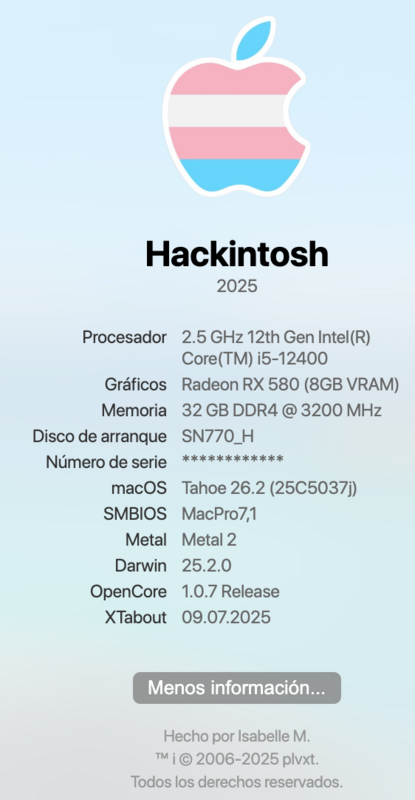All Activity
- Past hour
-
Sinceramente sono andato a controllare e non vedo nel bios la possibilità di scelta fra le due in Advanced\System Agent (SA) Configuration\Graphics Configuration o due scelte Primary Display che è Auto oppure CPU Graphics - PEG - o PCIE e sotto iGPU Multi-Monitor su disable ma non vedo la possibilita di scelta fra le due !
-
@Xsarioi am running out of good idea may i ask why in your working config you use Aquantia ethernet patches? Have you an aquantia ethernet on pcie card?
- 256 replies
-
- amd ryzen 7950x
- asus x670e
-
(and 1 more)
Tagged with:
-
@fabiosun, I tried the new config.plist file and my system restarted when i tried tahoe install.
- 256 replies
-
- amd ryzen 7950x
- asus x670e
-
(and 1 more)
Tagged with:
-
Un passo alla volta, nel BIOS quale scheda video è impostata come primaria?
- Today
-
Scusa o sbagliato EFI era quella di sonoma ma sull'altra o WhateverGreen-1.7.1d7 inoltre Ai ragione o ricontrollato il config e sarebbe selezionata la scheda interna mentre invece vado con una Radeon Pro WX 4100 con 4 monitor samsung da 27 e non so come configurarla al posto di quella interna consigli su come fare ? premetto che finora andava bene anche se cambiando ssd e due sere che fo tardi per reinstallare sonoma che si blocca sempre quasi alla fine bo
-
Ok, alla fine la scheda audio viene vista, ho dovuto rifare un'installazione pulita con la chiavetta usb. Ho prima installato Win11 su altro ssd, poi ho aggiunto il secondo ssd ed ho installato Sequoia. Ho il problema sia alla GUI di Opencore che mi trovo due icone Windows e a random all'avvio mi da questi errore:
-
Same EFI try this config only for tahoe installation config.plist.zip
- 256 replies
-
- amd ryzen 7950x
- asus x670e
-
(and 1 more)
Tagged with:
-
@fabiosun, I tried installing Tahoe with the EFI you sent last, and my device restarted. I encountered the restart issue every time I tried again. The Sonoma and Sequoia installations with the same EFI are opening without any problems. Is there another solution you can suggest? Thanks for help.
- 256 replies
-
- amd ryzen 7950x
- asus x670e
-
(and 1 more)
Tagged with:
-
Ho fatto tutto, e visto che l'accellerazione hardware funziona vedi sotto vorrei lasciare il weg che ho scaricato da link cosa ne pensi vedi ouput scheda grafica Graphics: XFX Radeon RX 580 GTS XXX Edition 8GB ffmpeg -hwaccels ffmpeg version 8.0 Copyright (c) 2000-2025 the FFmpeg developers built with Apple clang version 16.0.0 (clang-1600.0.26.6) configuration: --prefix=/usr/local/Cellar/ffmpeg/8.0_2 --enable-shared --enable-pthreads --enable-version3 --cc=clang --host-cflags= --host-ldflags= --enable-ffplay --enable-gnutls --enable-gpl --enable-libaom --enable-libaribb24 --enable-libbluray --enable-libdav1d --enable-libharfbuzz --enable-libjxl --enable-libmp3lame --enable-libopus --enable-librav1e --enable-librist --enable-librubberband --enable-libsnappy --enable-libsrt --enable-libssh --enable-libsvtav1 --enable-libtesseract --enable-libtheora --enable-libvidstab --enable-libvmaf --enable-libvorbis --enable-libvpx --enable-libwebp --enable-libx264 --enable-libx265 --enable-libxml2 --enable-libxvid --enable-lzma --enable-libfontconfig --enable-libfreetype --enable-frei0r --enable-libass --enable-libopencore-amrnb --enable-libopencore-amrwb --enable-libopenjpeg --enable-libspeex --enable-libsoxr --enable-libzmq --enable-libzimg --disable-libjack --disable-indev=jack --enable-videotoolbox --enable-audiotoolbox libavutil 60. 8.100 / 60. 8.100 libavcodec 62. 11.100 / 62. 11.100 libavformat 62. 3.100 / 62. 3.100 libavdevice 62. 1.100 / 62. 1.100 libavfilter 11. 4.100 / 11. 4.100 libswscale 9. 1.100 / 9. 1.100 libswresample 6. 1.100 / 6. 1.100 Hardware acceleration methods: videotoolbox
-
https://limewire.com/d/nYz6B#XyRCjaHk77 try this in sonoma and or Sequoia and see if it boots if so try also Tahoe..i changed ACPI/ssdt via SSDT Time and updated kernel patches for tahoe (deleted aquantia one idk if they support Tahoe for now (if it boots you can try to add back then) pls backup always your working efi
- 256 replies
-
- amd ryzen 7950x
- asus x670e
-
(and 1 more)
Tagged with:
-
-
Hi @fabiosun, I tested the EFI you shared on my system in both Sequoia and Sonoma and shared the resulting sysreport files via the link below. https://limewire.com/d/LKKBO#Jo2pihWJQK
- 256 replies
-
- amd ryzen 7950x
- asus x670e
-
(and 1 more)
Tagged with:
-
Ciao a tutti, praticamente alla GUI di Opencore mi trovo con il sistema Mac Sequoia ma con due opzioni/icone di windows Come si può sistemare? Grazie
-
Tahoe 26.2 Beta2 (25C5037j) Full Installer https://swcdn.apple.com/content/downloads/55/17/089-37246-A_YR03P2A5PV/lzis1io0n333tre6c2m3eoapcj0t9d1ops/InstallAssistant.pkg
- Yesterday
-
Thanks @fabiosun, that USB Network controller works great.
- 256 replies
-
- 1
-

-
- amd ryzen 7950x
- asus x670e
-
(and 1 more)
Tagged with:
-
O ma mannaggia ha scaricato e installato che abbia sbagliato a postare lo screen Appena posso ricontrollo questo periodo e tutta una corsa tra muratori in casa e visite mediche Appena controllo ti faccio sapere @Eniac ecco quello giusto avevo preso lo screen della precedente versione
-
Amanalh joined the community
-
-
-
ciao gente. ho scoperto questo forum interessante. spero di riuscire ad hackintoshare il mio pc anche se girando ho notato solo post datati
-
-
@Xsario https://limewire.com/d/8PjAu#4b5uKzMwP2 this is your SOnoma working EFI with opencore debug to extract your SysReport folder if your EFI booted well sonoma and sequoia this should do the same It will add in your EFI partition your actual SysReport folder If so post this folder zipped here try it only with Sonoma (or Sequoia if you have also Sequoia installed)
- 256 replies
-
- amd ryzen 7950x
- asus x670e
-
(and 1 more)
Tagged with:
-
ioroberto65 joined the community
-
Grazie, prima di procedere 1) Elimino in wegprecedente 2) Copio il tuo weg 3) Faccio l'aggiornamento se tutto va bene ripristono il weg Giusto?
-
Prova a usare questo di WEG https://macos86.it/topic/7198-release-macos-tahoe-261/?do=findComment&comment=156837 Se il problema persiste , non usare niente , dopo aver aggiornato rimetti WEG ( Se serve )